About FEEI.CN’s Architecture
- Access to Site
- Internet –80/443–> LEDE —> Server (CentOS 9, NB, Zhejiang) —-> Nginx —-> PHP-FPM —-> WordPress —-> MariaDB/Redis
- Access to Manage
- Zerotier —-> LEDE Manage Page
- Zerotier —-> Server SSHD
About FEEI.CN’s Cybersecurity
| Layer | Threat | Protective Measures |
|---|
| Network | DDoS/CC | Set DNS record to gov site |
| MITM | HTTPS(SSLLabs Test Score A+); HSTS; HSTS Preload |
| Application | XSS | Security Header(CSP/X-XSS-Protection) |
| iFrame | Security Header(X-Frame-Options) |
| MIME Sniffing | Security Header(X-Content-Type-Options) |
| Fronted Backdoor | Security Header(Permissions-Policy) |
| SQLi | Change Database Prefix; No sensitive data; |
| Brute-force login accound | Custom username; Strong password; 2FA; Disable xmlrpc; Hidden login url; Automatic IP Blocking Brute-Force |
| Sensitive data leakge | DEBUG False; Disable PHP Error; Hidden PHP/Wordpress/Nginx Version; Automatic IP Blocking Vulnerability Detection |
| Trojan/Mining/Webshell | DISALLOW_FILE_EDIT; Separate user group for static/php files, read-only permissions, no write access except in upload directory; |
| 0day | Separate user WP-CLI mode for automatic updates of Core/Plugin/Theme to latest version; inotify www directory; Automatic IP Blocking When Web attack; |
| Ransomware | Daily Backup of files and database to remote server; Daily backup of ECS Image; |
| Server | Service Brute-force/Vulnerability | Only 80/443 ports opened; Automatic IP Blocking When Port Scan; Private IP Login with Key; Outbound Internet Access Restriction; |
About FEEI.CN’s Speed
| Layer | Items | Company | Config/Version | Result |
|---|
| Network | DNS | DNSPod | | <60ms |
| VPS | Aliyun | 4M, Hangzhou(South) + Beijing(North) | <15ms |
| CDN | – | – | – |
| Base Application | Blog Software | WordPress | Automatic Update | |
| Web Server | Nginx | 1.20.1+HTTP2 | |
| Program Language | PHP | 8.0.30+OPCache+FastCGI Cache | |
| Software Application | Theme | Typology | Text based with no image required | |
| Text | Lighthouse | / | |
| Compression/Text | Minify | / | |
| Compression/Image | Webp | / | |
| Compression/Transmission | GZip | All file type | |
| Async/Text | async | Statis files | |
| Async/Media | Lazy Load | / | |
| Cache/Browser | HTTP Cache | no-cache | |
| Cache/Application | FILE Cache | Page/Post | |
| Cache/Database | Redis | 3.2.12 | |
| Other/URL Redirect | / | 0 | |
| Other/Other domains resources | / | 0 | |
| Speed Test | | PageSpeed Insights(Lighthouse) | Performance Score | 100 |
| | Pingdom | Performance Score | 94 |
Install
# Env
# System: CentOS 8
# Install PHP
sudo dnf install -y php php-fpm php-mysqli
sudo def install php-cli php-common php-curl php-mbstring php-mysql php-xml
php -v
service php-fpm start
service php-fpm status
sudo systemctl enable php-fpm
# Install MariaDB (Use MariaDB Server Repositories) https://mariadb.org/download/?t=mariadb
# Add /etc/yum.repos.d/MariaDB.repo
# Change to Aliyun mirror
# baseurl=https://mirrors.aliyun.com/mariadb/yum
sudo yum install MariaDB-server MariaDB-client
# Start MariaDB
service mariadb start
sudo systemctl enable mariadb
# Use MariaDB
mariadb -uroot -p (empty password)
# Change root password
ALTER USER 'root'@'localhost' IDENTIFIED BY 'this-is-test'
# Create database
create database FEEI;
# Create use for this database
create user "wp-feei"@"localhost" identified by "thisistest"
# Grant this user for this database
grant all privileges on FEEI.* to "wp-feei"@"localhost";
# Flush
flush privileges;
# Exit
exit
# SELinux httpd_can_network_connect_db
setsebool -P httpd_can_network_connect_db 1
getsebool -a | grep httpd
# Redis
sudo yum install redis
sudo systemctl enable redis
sudo systemctl start redis
# Install WordPress
cd /var/www/
wget https://wordpress.org/latest.tar.gz
tar -xzvf latest.tar.gz
mv wordpress/wp-config-sample.php wordpress/wp-config.php
vim wp-config.php
# Edit DB_NAME/DB_USER/DB_PASSWORD fields
# Edit Authentication unique keys and salts, use https://api.wordpress.org/secret-key/1.1/salt/
Backup
# WordPress Folder
zip -r feei.cn.zip feei.cn/
unzip feei.cn.zip
# Nginx Conf
# Database
mysqldump -u feei -p feei_cn > feei.cn.sql
mysql -u root -p mydb < backup.sql
Notify
inotifywait -m -r -e create,delete,modify /var/www/feei.cn > inotifywait.log&
Changelog
- 2025-10-25 为了更好的使用体验,将博客从阿里云迁移至IDC托管主机。